Ubuntu's firewall is by default installed and off, so You don't need to worry that port 6112 will be blocked by firewall.
If You firewall is on then You need to unblock port 6112.
To do that first You need to install firewall graphical interface, open Terminal and type:
Then go to System > Administration > Firewall configuration.
Then add new rules.
If You want to allow anyone to join use simple, if You want to allow only some people use advanced and add they ip (if You are hosting game)
Allow port 6112 and 6110 both for udp and tcp.
If You have still problems with joining and hosting game try setting curent configuration to "Allow incoming traffic"
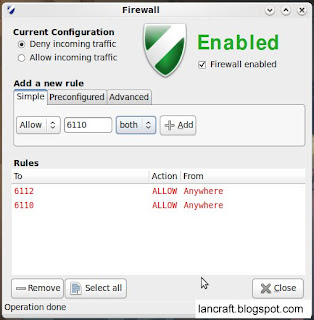
If You firewall is on then You need to unblock port 6112.
To do that first You need to install firewall graphical interface, open Terminal and type:
sudo apt-get install gufw
Then go to System > Administration > Firewall configuration.
Then add new rules.
If You want to allow anyone to join use simple, if You want to allow only some people use advanced and add they ip (if You are hosting game)
Allow port 6112 and 6110 both for udp and tcp.
If You have still problems with joining and hosting game try setting curent configuration to "Allow incoming traffic"
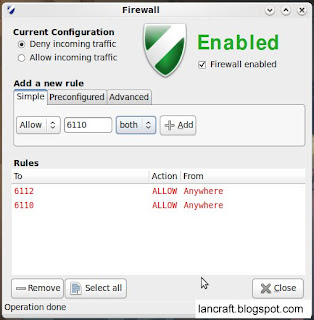

0 comments:
Post a Comment